
AutoCheck is a popular service for obtaining a vehicle history report that helps you learn key information about a car's past. Checking a car using its VIN number is important for those who want to make sure that the car hasn't been involved in serious accidents, isn't listed as stolen, and doesn't have hidden issues.
The AutoCheck VIN report provides data about previous owners, inspections, repairs, accidents, and other events that affect the car's condition. Using the online vehicle history report, you can get detailed information in just a few minutes.
AutoCheck also offers a vehicle rating based on the VIN report data, helping buyers assess the overall condition of the car and compare it to similar models of the same make and year. Therefore, checking a vehicle's report via VIN with AutoCheck helps you make a faster purchasing decision.
The AutoCheck process is simple: just enter the vehicle's VIN number on the website, and the system will instantly provide all the important information. This is an important step before purchasing a vehicle, which can save you unnecessary repair costs.
AutoCheck gathers data from various sources, such as insurance companies, service providers, police reports, and government databases. This ensures that the VIN history is as complete and accurate as possible. As a result, you get all the details about the current condition of the car.

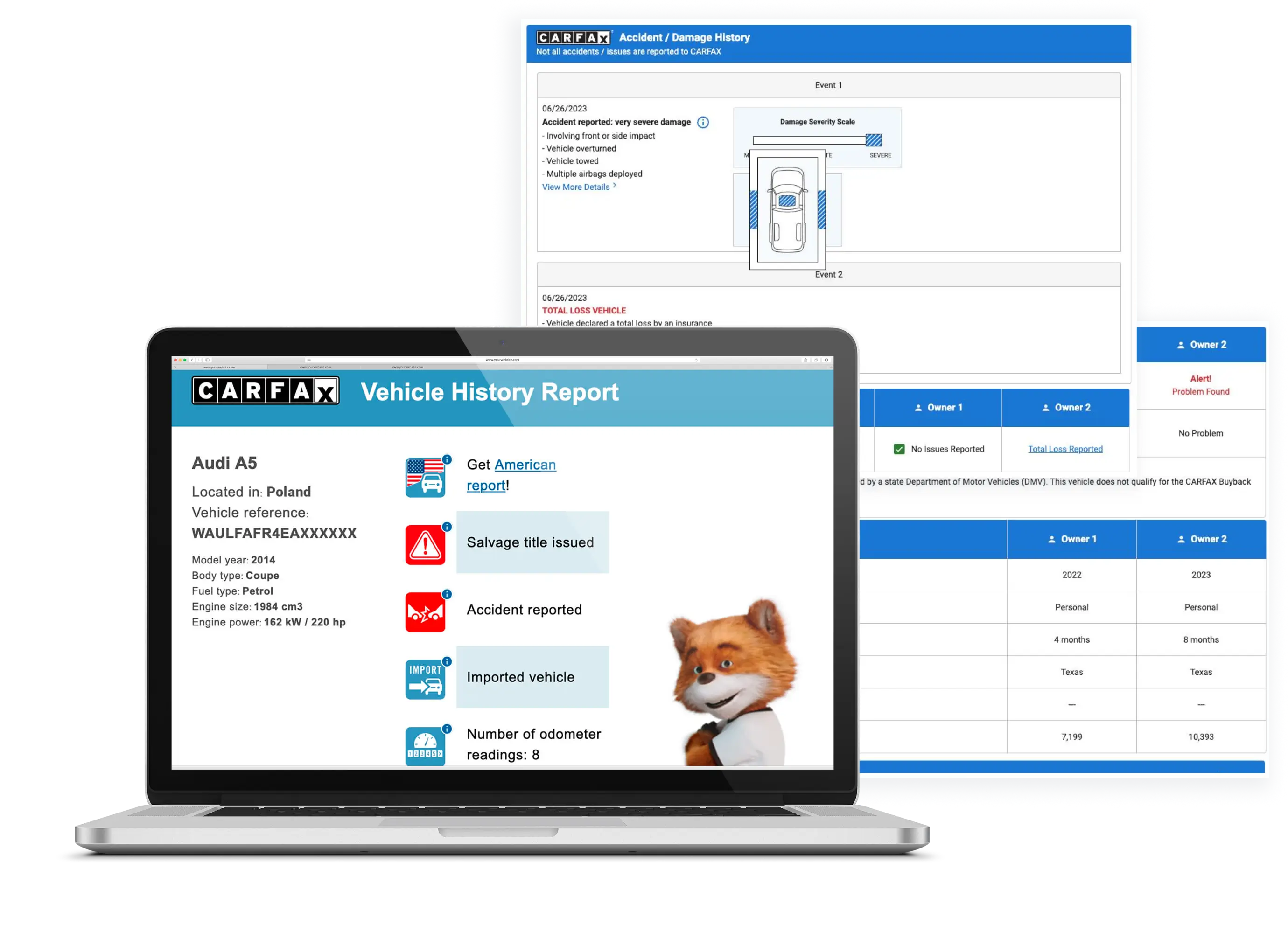
Carfax is one of the most well-known and reliable services for obtaining a vehicle history report. This VIN report provides detailed information about the car's past: accidents, repairs, service history, and mileage. The VIN report is compiled from multiple verified sources, making the information as accurate as possible.
Carfax uses data from insurance companies, dealerships, and government agencies to gather information for the VIN report. The report not only provides accident details but also checks if the vehicle is listed as stolen or has been written off as scrap after an accident.
One of the important aspects of a VIN report is the service history. You can learn how responsibly the previous owner cared for the vehicle, which is especially important when choosing a used car.
To check the vehicle's report via VIN, simply enter the VIN number on the Carfax website. Within minutes, you will receive an online vehicle history report that helps you assess the car's current condition.
Carfax also provides data on minor damages that might affect the future operation of the vehicle. The VIN history includes many events, providing a full picture of the car's condition.